Generating Unbreakable Passwords: The Power of Python's Random and Secrets Modules
- Al Ahmad

- Feb 7, 2023
- 4 min read
Updated: Aug 18, 2023

As technology continues to advance, online security has become increasingly important. Unfortunately, with the increasing reliance on digital platforms, the frequency and scale of account breaches have also risen in recent years. Data breaches and hacking incidents have become more common, leading to a large number of compromised accounts and sensitive information being leaked.
Whether it be through phishing scams, weak passwords, or security vulnerabilities in software, the threat of account breaches has become a major concern for individuals and organizations alike. It is crucial for individuals to take proactive steps to secure their online accounts and protect their personal information from potential breaches.
Creating secure passwords is crucial for protecting sensitive information, and with the increasing number of data breaches and cyber attacks, it is more important than ever to ensure that your passwords are strong and unique. In Python, there are two built-in modules that can be used to generate secure passwords: secrets and random. In this article, we'll explore the differences between these two modules and provide examples of how to create a Python code that generates a secure password of 8-25 characters in length using either secrets or random.
Differences between secrets and random modules
The random module in Python is used for generating pseudo-random numbers for various purposes. The random module uses a deterministic algorithm to generate the numbers, which means that if you know the seed value, you can generate the same sequence of random numbers every time. This is fine for many applications, but not ideal for generating secure passwords.
On the other hand, the secrets module was introduced in Python 3.6 and provides a secure way to generate random numbers for cryptography purposes. The secrets module uses a cryptographically secure pseudo-random number generator (CSPRNG), which is a random number generator that produces numbers that are statistically random and practically impossible to predict, even if an attacker has access to the seed value.
Generating secure passwords with secrets
To generate a secure password using the secrets module, you need to first import the secrets module in your Python code. Next, you can use the secrets.token_hex() method to generate a random string of hexadecimal characters, which can then be converted to a string of characters for your password.
Here's an example of how to generate a secure password of 8-25 characters in length using secrets:
import secrets
import string
def generate_password(length):
alphabet = string.ascii_letters + string.digits + string.punctuation
password = ''.join(secrets.choice(alphabet) for i in range(length))
return password
# Generate a secure password of length 10
password = generate_password(10)
print(password)
In this example, the generate_password function takes the desired length of the password as an argument and returns a secure password generated using the secrets module. The alphabet variable is a string of all possible characters that can be used in the password (letters, digits, and punctuation). The secrets.choice() method is used to select a random character from the alphabet string and the ''.join() method is used to join the selected characters together to form the final password.
Generating secure passwords with random
To generate a secure password using the random module, you need to first import the random module in your Python code. Next, you can use the random.choice() method to randomly select characters from a string of possible characters for your password.
Here's an example of how to generate a secure password of 8-25 characters in length using random:
import random
import string
def generate_password(length):
alphabet = string.ascii_letters + string.digits + string.punctuation
password = ''.join(random.choice(alphabet) for i in range(length))
return password
password = generate_password(16)
print(password)
What to consider
Yes, there are a few additional considerations to keep in mind when generating secure passwords using either the secrets or random module in Python.
Using a secure random number generator
As mentioned earlier, the secrets module uses a cryptographically secure pseudo-random number generator (CSPRNG), which is considered to be a more secure method for generating random numbers for cryptography purposes. On the other hand, the random module uses a deterministic algorithm to generate random numbers, which may not be secure enough for password generation purposes.
When generating passwords, it is important to use a secure random number generator to ensure that the passwords generated are truly random and cannot be easily predicted by an attacker.
Choosing a strong password length
When generating passwords, it is recommended to choose a password length of at least 8 characters. A password length of 8 characters provides a reasonable level of security, but for added security, it is recommended to choose a password length of 12 characters or more.
In the examples provided earlier, the desired password length can be passed as an argument to the generate_password function.
Using a mix of characters in the password
When generating passwords, it is recommended to use a mix of uppercase and lowercase letters, digits, and punctuation characters. This makes the password more secure by increasing the number of possible combinations and making it harder for an attacker to guess the password.
In the examples provided earlier, the alphabet variable is a string of all possible characters that can be used in the password (letters, digits, and punctuation).
Conclusion
Generating secure passwords is an important aspect of protecting sensitive information, and in Python, the secrets and random modules provide two methods for generating random strings for password generation purposes. The secrets module is considered to be a more secure method for generating random numbers, and it is recommended to use a secure random number generator, choose a strong password length, and use a mix of characters in the password for added security.



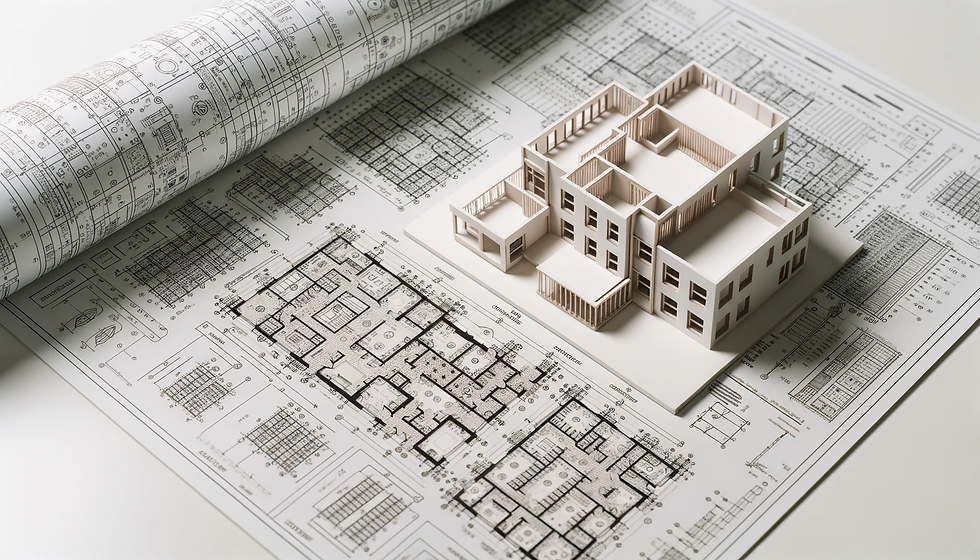


Comments