Mastering Variables in Python: A Comprehensive Guide
- Al Ahmad

- Feb 10, 2023
- 3 min read
Updated: Aug 18, 2023
Introduction
Variables are a fundamental aspect of any programming language and play a crucial role in Python as well. As a beginner or an experienced developer, it's essential to have a solid understanding of variables to write effective and efficient code. In this comprehensive guide, we'll cover everything you need to know about variables in Python, from their basic definition to the different types of variables, naming conventions, and usage.
Understanding Variables in Python
At its core, a variable is a named storage location used to store a value. This value can be any data type, including numbers, strings, lists, and more. In Python, variables are declared by specifying the variable name and assigning a value to it using the assignment operator (=). For example:
name = "John Doe"
age = 30
In the above code, we've declared two variables name and age with the values "John Doe" and 30, respectively.
Types of Variables in Python
In Python, there are two main types of variables: local and global. Local variables are defined within a function and are only accessible within that function. Global variables, on the other hand, are accessible throughout the entire program and can be declared outside of any function.
def greeting():
name = "Jane Doe" # local variable
print("Hello, " + name)
name = "John Doe" # global variable
greeting()
print("My name is " + name)
In the above example, name is a local variable within the greeting function and a global variable outside of it. When the greeting function is called, it prints "Hello, Jane Doe". However, when we print the global name outside of the function, it prints "My name is John Doe".
Rules for Naming Variables in Python
Naming variables in Python is an important aspect of writing readable and maintainable code. There are a few rules to keep in mind when naming variables in Python:
Variable names can only contain letters, numbers, and underscores (_).
Variable names cannot start with a number.
Variable names cannot be the same as Python keywords, such as for, while, and print.
It's important to follow these naming conventions when declaring variables in Python to avoid any syntax errors and make your code more readable and maintainable.
Using Variables in Python
Once you have declared variables in Python, you can use them in various ways. For example, you can perform arithmetic operations on numerical variables:
x = 5
y = 10
z = x + y
print(z) # Output: 15
You can also concatenate strings or join elements in a list using the addition operator (+):
name = "John Doe"
greeting = "Hello, " + name
print(greeting) # Output: Hello, John Doe
fruits = ["apple", "banana", "cherry"]
fruits_string = ", ".join(fruits)
print(fruits_string) # Output: apple, banana, cherry
In addition, you can also update the value of a variable after it has been declared:
name = "John Doe"
print(name) # Output: John Doe
As you can see, the value of the `name` variable has been updated from "John Doe" to "Jane Doe".
Conclusion
In conclusion, variables are an essential aspect of Python, and understanding how to use them correctly is crucial for writing effective and efficient code. Whether you're a beginner or an experienced developer, we hope this comprehensive guide has helped you to master variables in Python. Remember to follow the naming conventions and use variables in various ways to make the most out of your code.
So there you have it, a complete guide to variables in Python. I hope you found this article informative and helpful. Until next time, happy coding!




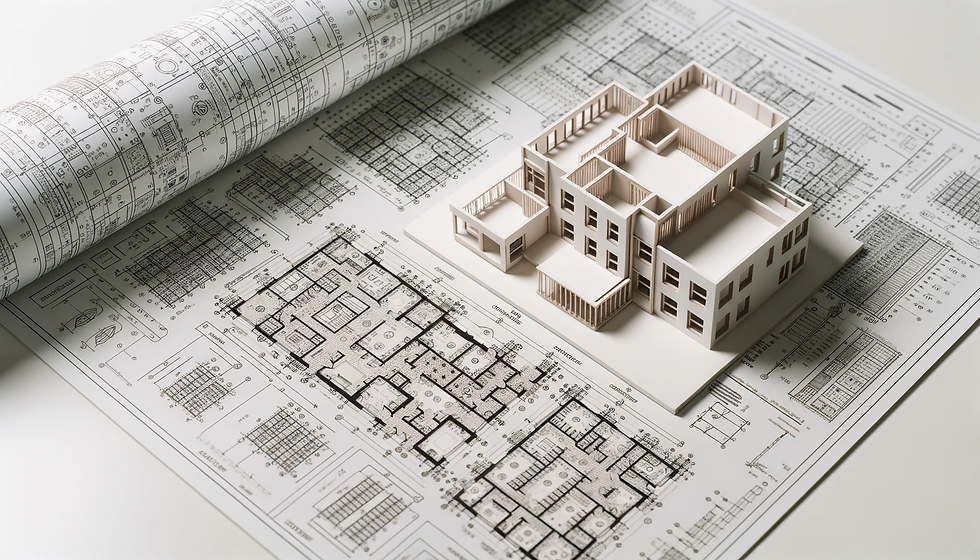


Comments